Introduction
In today’s lightning-fast digital world, your website isn’t just an online address it’s your brand’s heartbeat, your always-open storefront, and your most dedicated salesperson, working 24/7. Whether you’re a budding entrepreneur, a student with a brilliant portfolio, a freelancer showcasing your craft, or a small business owner ready to expand, the good news is: creating a professional, functional, and engaging website no longer requires a secret handshake with coding wizards. With the right roadmap and tools, anyone can do it!
Ready to build your digital home? This step-by-step guide will walk you through everything you need to know to get your website up and running, beautifully and effectively, starting today. Let’s dive in!
Step 1: Define Your Website’s Purpose – The North Star of Your Digital Journey
Before you even think about colors or layouts, hit the pause button and ask yourself some crucial questions. This isn’t just busywork; it’s about laying a solid foundation for a website that truly works for you.
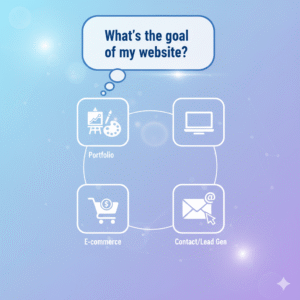
- What’s the real goal of my website? Is it to showcase your art, share your thoughts through a blog, sell handmade goods, or introduce your new consulting business?
- Who am I trying to reach? Are they tech savvy millennials, local small business owners, or aspiring chefs? Understanding your audience helps tailor everything.
- What specific actions do I want visitors to take? Do you want them to fill out a contact form, browse your products, subscribe to a newsletter, or download your latest e-book?
Step 2: Choose the Right Domain Name – Your Digital Identity Card
Your domain name is more than just an address; it’s often the first impression you make. Think of it as your website’s official name badge. You want it to be memorable, relevant, and easy to type.
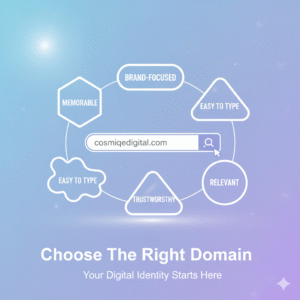
- Keep it Short & Sweet: Avoid long, complex words or obscure abbreviations. Simplicity is key!
- Brand-Focused: Does it clearly reflect your business, your personal brand, or the essence of what you offer?
- A Touch of Keywords (Optional): If it naturally fits, including a relevant keyword can sometimes give a little SEO boost, but never force it (e.g.,
yourlocalbakery.com).
Spend a little time brainstorming here, as changing it later can be a hassle!
Step 3: Select a Reliable Web Hosting Service – Your Website’s Home Base
Imagine building a magnificent house but having no land to put it on. That’s where web hosting comes in! It’s the service that makes your website accessible on the internet. Choosing a good host is crucial for speed, reliability, and security.
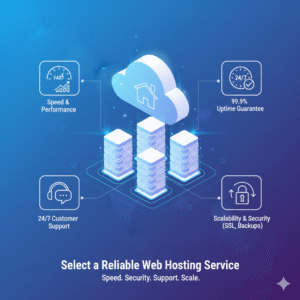
Look for providers that offer:
- Blazing Speed: Fast loading times keep visitors happy and improve your search engine ranking.
- Uptime Guarantee: You want your website available 24/7, not taking unscheduled naps.
- Excellent Customer Support: When (not if!) you have a question, you’ll want quick, helpful answers.
- Scalability: Can your host grow with you as your website becomes more popular?
Some popular and reputable options include Bluehost (great for beginners), Hostinger (known for affordability), and SiteGround (performance-focused). Do a little research to find the best fit for your needs and budget.
Step 4: Pick the Right Platform (CMS) – Your Website’s Control Panel
Unless you’re a coding whiz (and if you are, hats off!), a Content Management System (CMS) will be your best friend. A CMS allows you to build and manage your website without writing a single line of code.
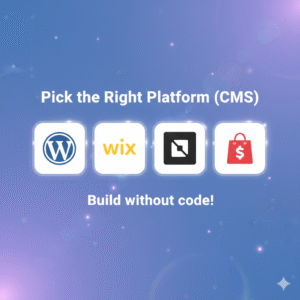
WordPress is often the king of CMSs, powering over 40% of all websites. Why?
- Beginner-Friendly: Easy to install and use.
- Limitless Customization: Thousands of themes (for design) and plugins (for functionality) mean you can make your site do almost anything.
- SEO-Friendly: Built with search engines in mind.
- Versatile: Perfect for blogs, portfolios, e-commerce, or corporate sites.
Other excellent “drag-and-drop” alternatives include Wix, Squarespace, and Shopify (especially if you’re solely focused on e-commerce). Each has its pros and cons, so explore which interface feels most intuitive to you.
Step 5: Design Your Website Layout – Making it Look Great & User-Friendly
This is where your vision starts to come alive! Your website’s design isn’t just about aesthetics; it’s about guiding your visitors through your content effortlessly.
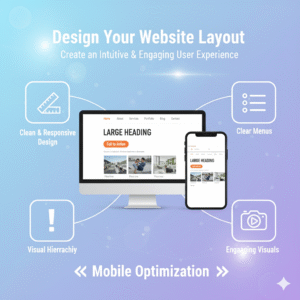
- Start with a Clean Theme: Choose a theme or template that is minimalist, visually appealing, and, most importantly, mobile-responsive. Over 70% of internet traffic now comes from mobile devices, so your site must look good on phones and tablets!
- Organize with Clear Menus: Think logically. “Home,” “About Us,” “Services,” “Contact,” and “Blog” are common, easy-to-navigate menu items.
- Embrace Visuals: Break up text with engaging images, relevant icons, and compelling videos. Visuals capture attention and tell your story faster than words alone.
Tools like Canva or Figma are fantastic for designing custom graphics, ensuring your brand identity is consistent across your entire site.
Step 6: Add Essential Pages – The Core of Your Content
Every professional website has a few non-negotiable pages that serve specific purposes. Don’t skip these!
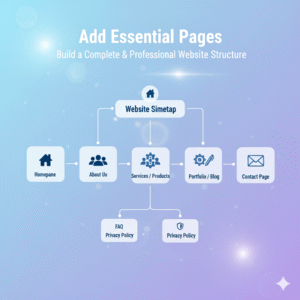
- Homepage: This is your grand entrance! It should immediately tell visitors who you are and what you offer.
- About Page: Your story, your mission, your values. This is where people connect with the human side of your brand.
- Services/Products Page: Clearly outline what you offer, with compelling descriptions and high-quality images.
- Blog/Portfolio: Showcase your expertise, share insights, or display your creative work. It’s fantastic for engagement and SEO.
- Contact Page: Make it incredibly easy for people to reach you with a form, email, phone number, and perhaps a map.
Optional but Recommended: Testimonials, FAQs, Careers, and a Privacy Policy. These add credibility and clarity.
Step 7: Optimize for SEO – Get Found by Your Audience!
Building a beautiful website is only half the battle; people need to find it! Search Engine Optimization (SEO) is the art and science of getting your website to rank higher in search results (like Google).
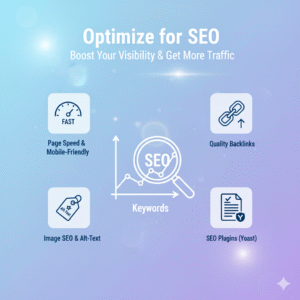
Don’t let SEO intimidate you; start with the basics:
- Keywords are King: Use relevant keywords naturally in your page titles, headings, and throughout your content.
- Alt-Text for Images: Describe your images using keywords. This helps search engines understand your visuals and is great for accessibility.
- Speed Matters: Ensure your pages load quickly! Optimize images (compress them!) and consider using caching.
- Backlinks: When other reputable websites link to yours, it tells search engines your site is trustworthy and valuable.
- SEO Plugins: If you’re on WordPress, install a plugin like Yoast SEO to guide you through optimization.
SEO is an ongoing process, but these steps will give you a powerful head start!
Step 8: Add Analytics & Security – Keeping Your Site Smart & Safe
A website without analytics is like running a business blindfolded. You need to know what’s working and what isn’t!
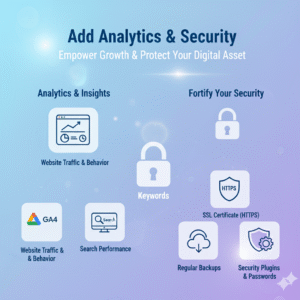
- Google Analytics 4 (GA4): Install this to track visitor behavior where they come from, what pages they visit, how long they stay. Invaluable insights!
- Google Search Console: Monitor your website’s performance in Google search results and identify any issues.
- SSL Certificate (HTTPS): This is non-negotiable! An SSL certificate encrypts data between your site and visitors, making it secure (you’ll see “https://” in your URL). It builds trust and is a ranking factor for Google.
- Regular Backups: Always, always, always back up your website. If something goes wrong, you’ll be eternally grateful for a recent backup.
Step 9: Launch and Promote Your Website – Shout it From the Digital Rooftops!
The big moment! Once you’ve checked everything twice and you’re happy, it’s time to hit that “publish” button. But don’t stop there your website won’t magically appear in front of everyone.
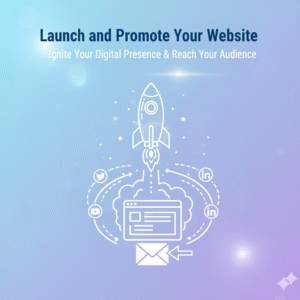
- Social Media Blitz: Share your new website across all your social platforms!
- Email Signature: Add your website link to your email signature.
- Submit to Search Engines: Manually submit your sitemap to Google and Bing Search Consoles.
- Start Blogging: Regularly creating valuable content is one of the best ways to attract organic traffic over time.
- Consider Ads: If you’re promoting products or services, a small ad campaign can bring immediate traffic.
Step 10: Maintain & Update Regularly – Keep Your Digital Garden Blooming
Your website isn’t a “set it and forget it” project. Think of it as a living, breathing entity that needs ongoing care to stay healthy and relevant.
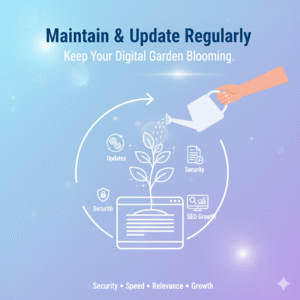
- Fresh Content: Continuously add new blog posts, update service descriptions, or showcase new products.
- Plugins & Themes: Keep all your software updated for security and performance. Outdated components are a hacker’s best friend.
- Visuals & Branding: Periodically review your site’s look. Does it still feel modern? Does it align with your current brand?
Regular maintenance ensures your website remains secure, fast, and a valuable asset for years to come.
Why Building a Website Matters ? (and Beyond!)
Still on the fence? Here’s why your digital presence is non-negotiable:
- Credibility is King: Did you know that around 75% of users judge a business’s credibility based solely on its website design? A professional site builds trust instantly.
- Unmatched Visibility: Search engines love websites that are regularly updated with fresh, quality content. The more you put in, the more you get found!
- Sales Growth Potential: With e-commerce in India projected to rocket past $100 billion by 2030, your online store isn’t just an option—it’s a gateway to immense growth.
- Personal Branding Power: For freelancers and professionals, a personal website is often the very first step toward building authority, showcasing your expertise, and becoming a recognized voice in your niche.
Need Expert Guidance to Turn Your Website Idea into Reality?
Making your website today isn’t just about going live; it’s about crafting a digital identity that works tirelessly for you, 24/7. While this guide provides the roadmap, sometimes you might want a co-pilot.
If tech choices overwhelm you, if design isn’t your strong suit, or if you want to ensure your website isn’t just online but truly successful, Cosmiqe Digital in Mumbai is here to help. They specialize in simplifying the journey, offering expert web design, digital marketing solutions, and even training programs to help you master WordPress and website management.
From aligning your goals with real marketing strategies to building aesthetically pleasing and SEO-optimized sites, Cosmiqe Digital ensures your website looks complete from day one and continues to grow.
Visit Cosmiqe Digital today to explore how they can empower your digital journey: https://cosmiqedigital.in/

